IEM – Create Event Function
The Home Depot – Supply Chain – Enterprise UX Team
The Home Depot – Supply Chain – Enterprise UX Team
Client: The Home Depot
Division: Supply Chain
Application: Inventory Event Management
Functionality: Create/Edit Event
Date: 7/08/2016 – 4/01/2017
Role: Lead UX Designer
This particular functionality of IEM (Inventory Event Management) was the ‘Create Event’ process as well as the subsequent ‘Edit Event’ process. The team only really got into the meat and potatoes of the create aspect during my time.
The users were uploading events en masse via spreadsheet uploads from other applications and they had to go through and edit the fields manually via Excel if they wanted to change any of the wording or parameters. Obviously, this was not the direction we wanted to go goign towards as a company. Whle gathering business rules and requirements, the Product Owner requested a ‘Wizard’ experience that they’ve seen in other web applications, so we went ahead and spoke with the users in order to understand what they needed to be successful at their tasks.
Similar to the original IEM process, we were using the Discovery and Framing process for this project. Unfortunately, due to my short time on this project, we were not able to iterate much further than the initial research synthesis process.
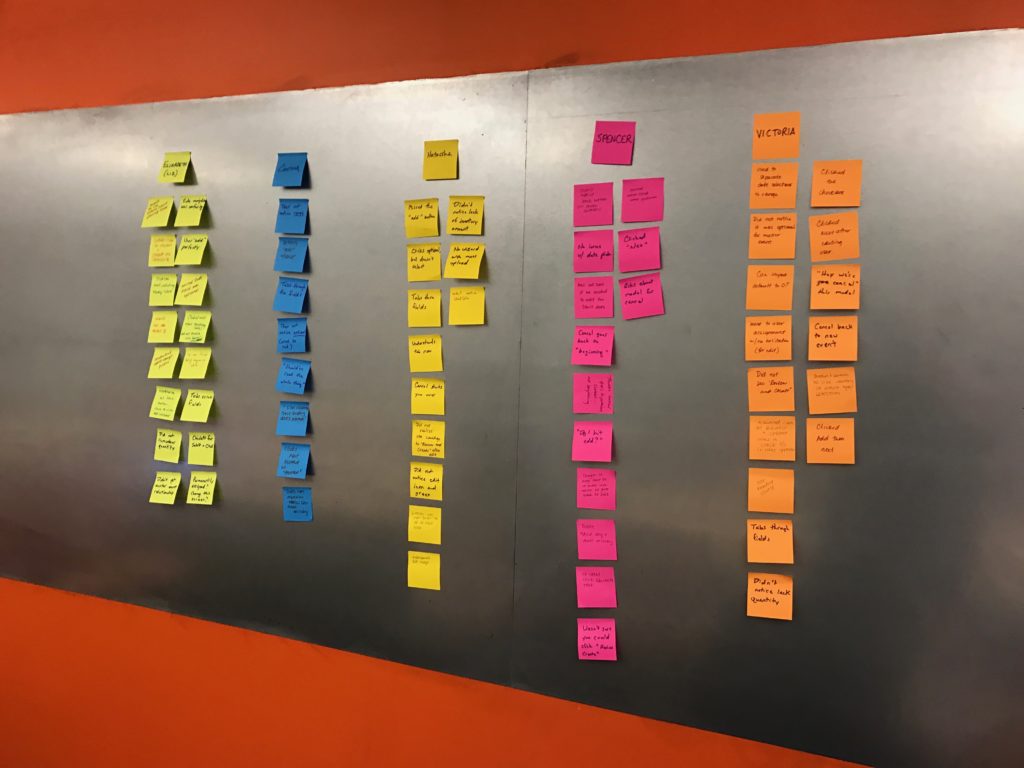
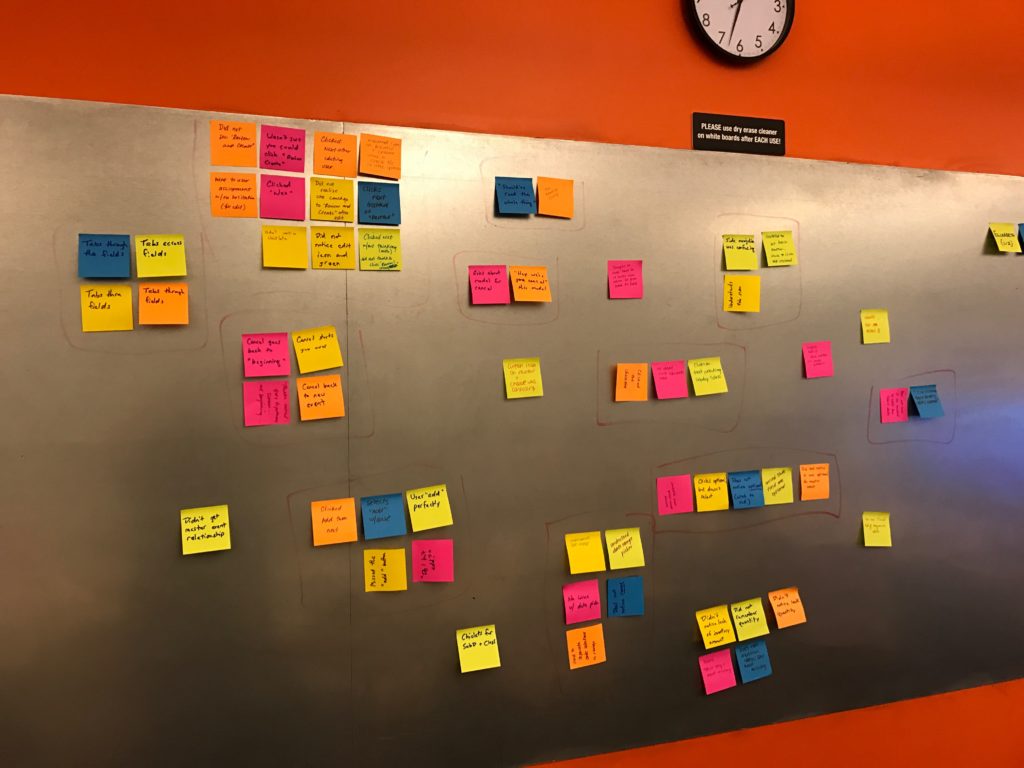
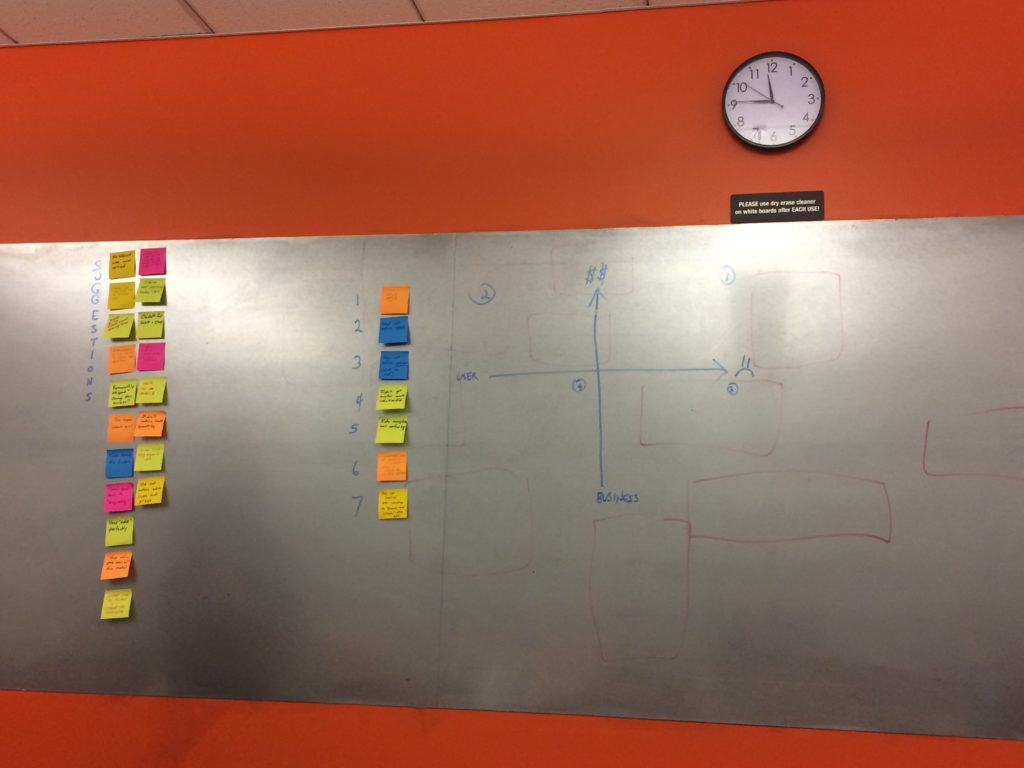
After watching the demos with my product team, we posted the sticky notes of our observations of each user on the board and grouped them together based on topic and sub topic accordingly. The team then rated each of the issues in terms of user pain vs. business needs. The top right quadrant is the first priority while the least important is the bottom left.
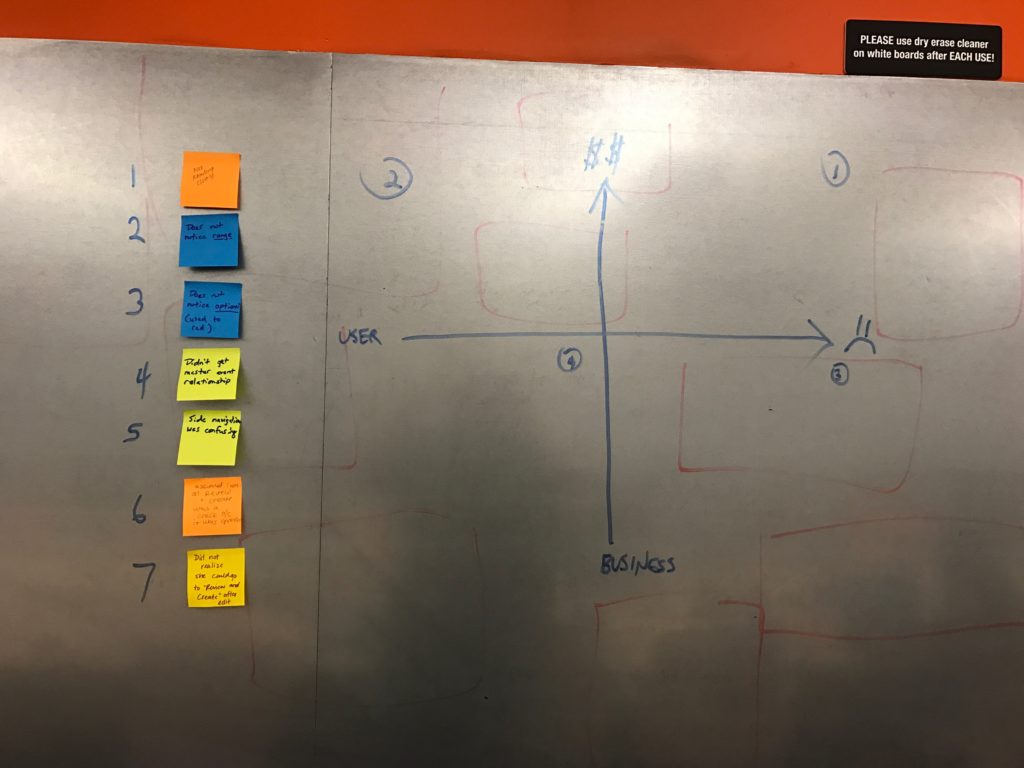
The issues listed are in priority order: