SkillsTo Drive – Tablet Based Driver Test Facilitation Application
ITI – SkillsTo Drive Projects – User Experience Team
ITI – SkillsTo Drive Projects – User Experience Team
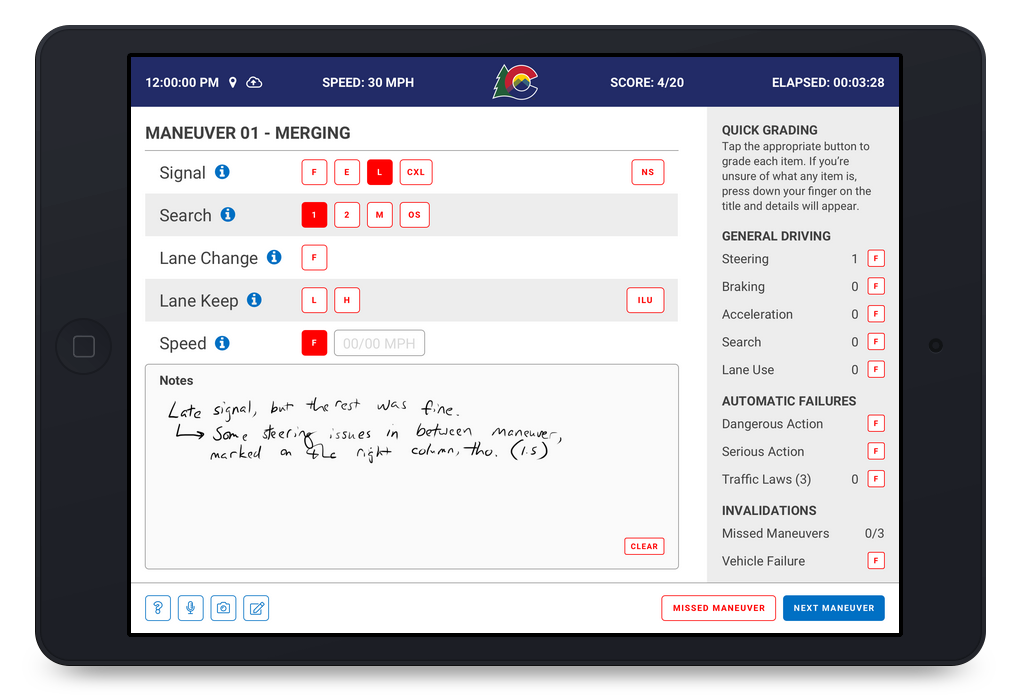
Client: Multiple State Governments
Employer: ITI
Application: SkillsTo Drive Redesign
Date: 01.2020 – 12.2020
Role: UX/UI Lead
Build: Ver 2.0
In order to expand the usage of the SkillsTo Drive application, an app that allows a Driving Test Facilitator to score a driver’s performance on the driven part of the Licensing Exam, the UX team was tapped in to help redesign the application. It was locked into a Windows operating system and used a very generic windows-styled user interface that was not easily navigated. Our goal was to improve the experience on an aesthetic level as well as a usability level that could be utilized on multiple tablet operating systems seamlessly.
We had two sets of problems to overcome: updating the legacy application and bringing in jurisdictions who are currently using pencil and paper scoring.
The legacy application was plagued with multiple issues. Users would have to zoom in to areas with small text in order to be able to read it and the UI was so small that only a stylus would accurately register any sort of activation. With all of these issues the users of this product were making mistakes or taking too long to document the performance of the person taking the driving test.
The jurisdictions using pencil and paper didn’t want to lose the freedom of being able to note and annotate, but they also were concerned about making sure their data was being captured on the spot instead of having to manually input the tests after the test had concluded.
Another issue was part of the overall project management at my employer at the time. I was not able to conduct any preemptive user research for this project. The Product Owner and the System Architect traveled to one of the clients in order to discuss their needs and requirements and were shown how a driven test was facilitated. As I was not part of that trip, my research was restricted to the notes that were taken by all of those involved. While not an ideal situation, I interviewed the people involved in that trip and that demo and got as much initial data as possible.
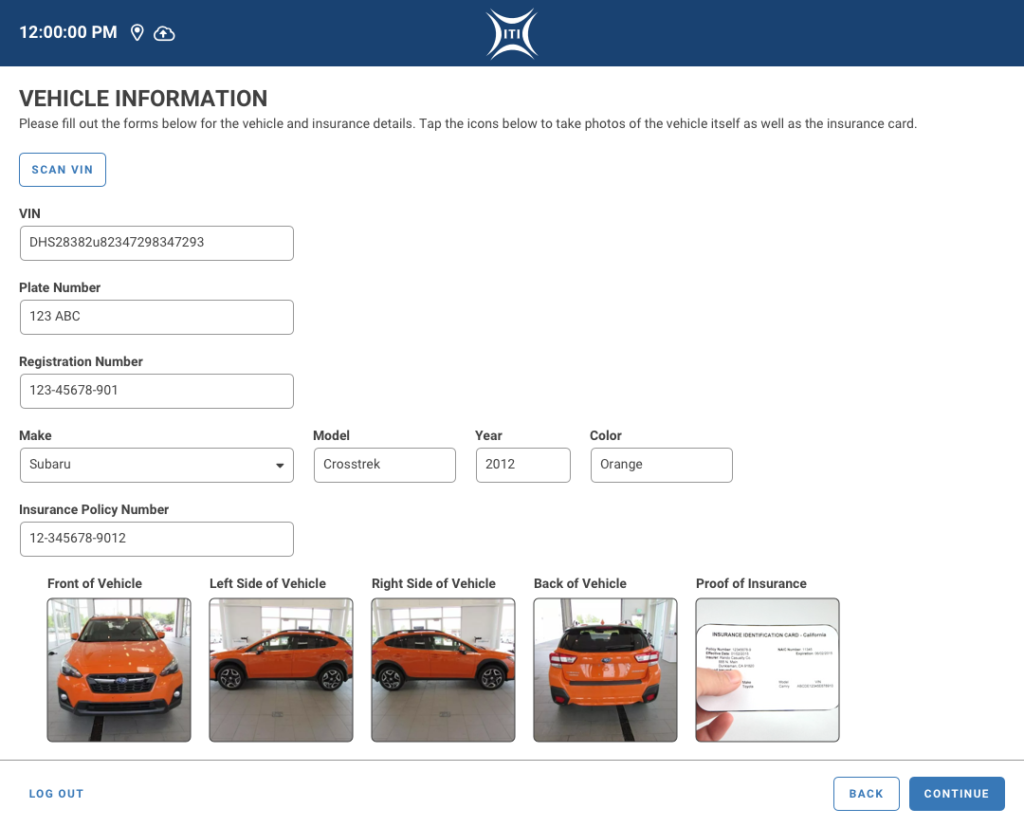
For a demo of this product, please contact me.