Inventory Event Management
The Home Depot – Supply Chain – Enterprise UX Team
The Home Depot – Supply Chain – Enterprise UX Team
Client: The Home Depot
Division: Supply Chain
Application: Inventory Event Management
Date: 7/08/2016 – 4/01/2017
Role: Lead UX Designer
The goal for this project was to streamline the usage of the Inventory Event Management application for the Supply Chain portion of The Home Depot. Business Analysts were tasked with searching, creating and importing events to purchase additional inventory for special events and holiday demand at the stores.
Business Analysts had to export and import spreadsheets from different applications in order to build events. This process was tedious and confusing and it caused a lot of issues with data being accurate depending on which system was being used. The overall goal across multiple platforms would be for interconnectivity, so there was a bit of work to do before that could be accomplished.
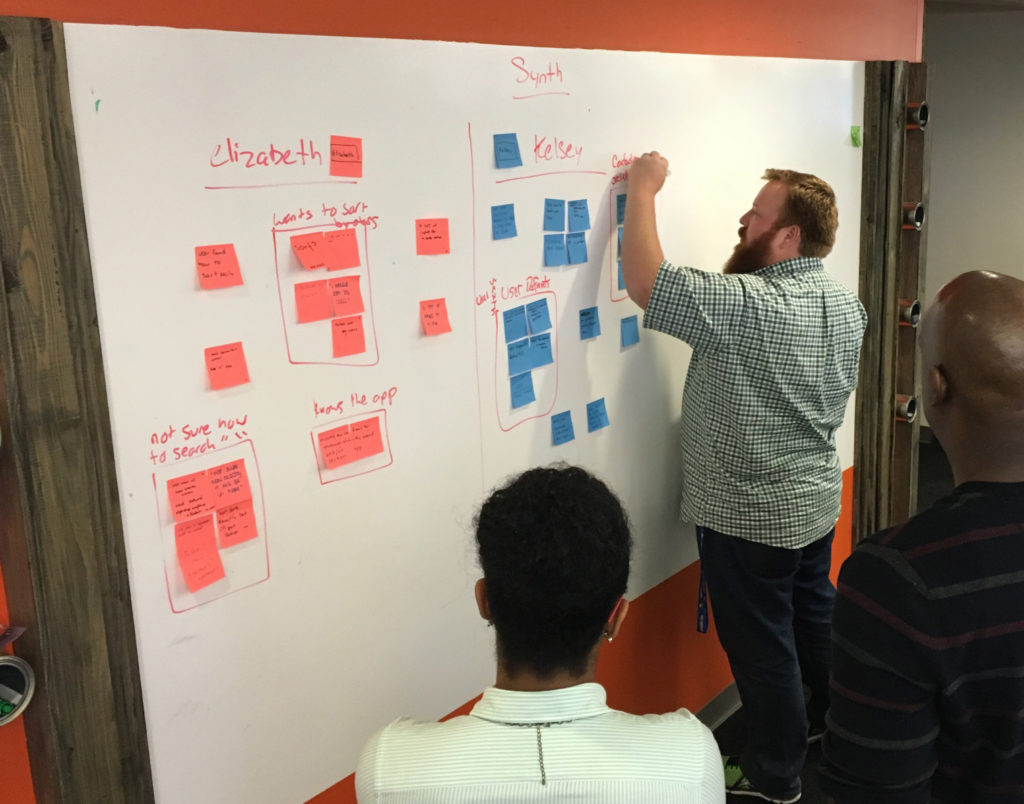
Customer Impact – The customers are able to purchase items that are popular during peak seasons with ease and not need to worry about them being sold out.
Value in Dollars – Bringing in higher demand product when needed leads to more purchases which means more profit.
Ease of Use – Analysts will be able to use the application instead of manually inputting data using spreadsheets which are emailed between themselves, therefore helping to eliminate user error.
Time Savings – Analysts will be able to input and search for their events quickly and effectively so that they are able to get more work accomplished and more events registered than before.
By using Pivotal Labs’ Discovery and Framing process, we took several steps to make sure the needs of the business and the users were being met. We met with the Product Owner and discussed their list of expectations and needs and then wrote a script in order to gain more data from the business analysts themselves. After the script was approved, I interviewed the analysts while they used the tool and recorded their reactions and answers to my questions. The videos of these sessions was them edited and put into a easily digestible format for research synthesis sessions.
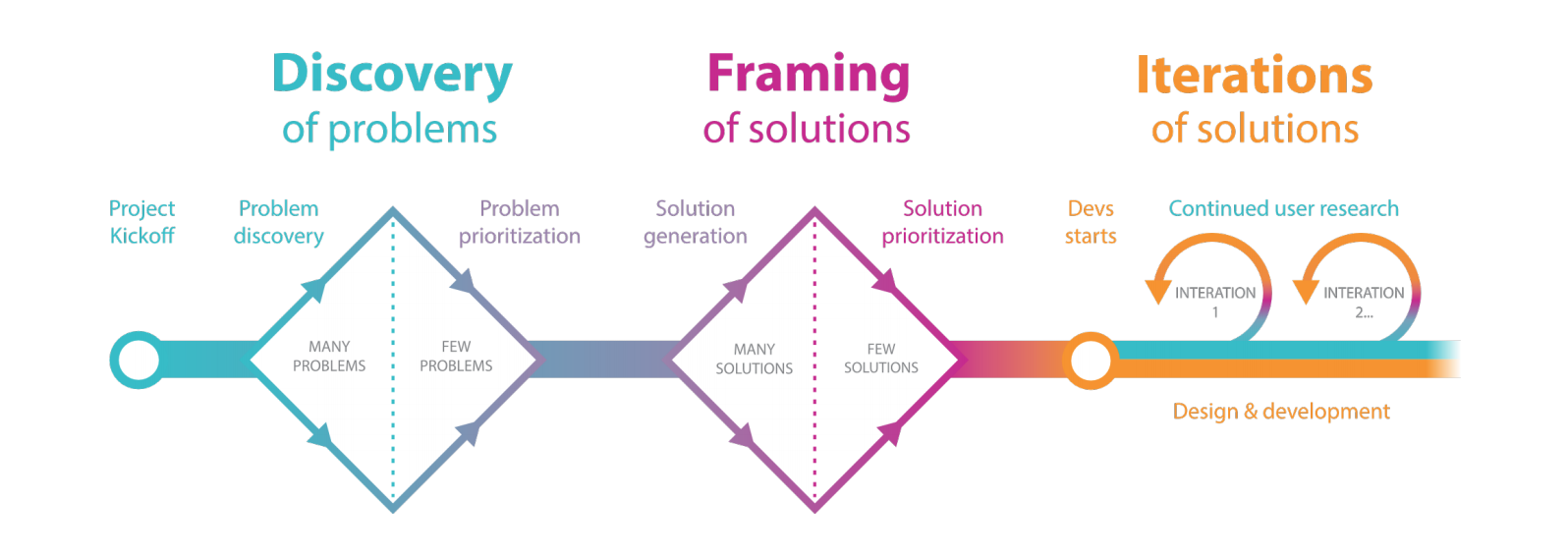
Phase 1 – The video was played of a specific user interacting with the application. We then wrote on sticky notes as we watched and listened to the comments and actions being shown.
Phase 2 – We then rinced and repeated for each of the different users using different colored sticky notes to represent them.
Phase 3 – After all of the sticky notes were written up, we grouped all of the overlap in issues seen across multiple users so that a heat map was shown of common issues and wrote them up on the white board.
Phase 4 – The list of issues was then placed on a User Pain vs. Business pain matrix in order to prioritize the issues. (seen below)
The list we came up with is as follows:
Below is a video of the final demo that was approved by the Product Owner. We iterated through 4 rounds of user testing before landing on this solution. The main lessons learned is that the business analysts needed a subtle mix of granular detail to search by but in a simple way that was not as complex and detailed as the original solution.